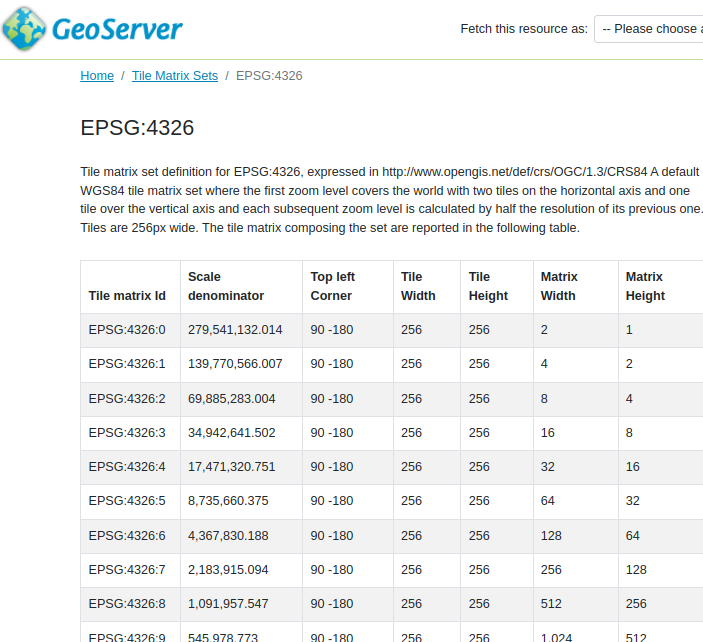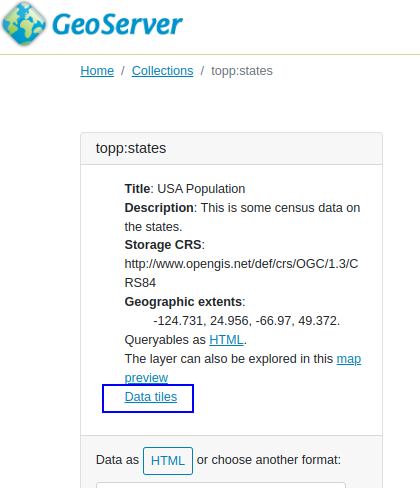OGC API - Tiled features demonstration¶
This module provides an example of extending the OGC API - Features module with a building block from OGC API - Tiles, used for tiled access to raw vector data (the vector tiles modules is included).
This module is not required to use vector tiles, it’s also possible to use OGC API - Tiles directly, see OGC API - Tiles, along with the installation of the vector tiles extension.
Installing the GeoServer OGC API tiled features module¶
Login, and navigate to and check Build Information to determine the exact version of GeoServer you are running.
Visit the website download page, change the Development tab, and locate the nightly release that corresponds to the GeoServer you are running.
Follow the Community Modules link and download
ogcapi-tiled-featureszip archive.3.0-SNAPSHOT example: geoserver-3.0-SNAPSHOT-ogcapi-tiled-features-plugin.zip
The website lists active nightly builds to provide feedback to developers, you may also browse for earlier branches.
Extract the contents of the archive into the
WEB-INF/libdirectory in GeoServer.Warning
Verify that the version number in the filename corresponds to the version of GeoServer you are running (for example geoserver-3.0-SNAPSHOT-ogcapi-tiled-features-plugin.zip above).
Restart GeoServer.
On restart the services are listed at http://localhost:8080/geoserver
Extensions¶
Upon installation, the OGC API - Features API will show the following extensions: