MongoDB Data Store¶
This module provides support for MongoDB data store. This extension is build on top of GeoTools MongoDB plugin.
Installation¶
Visit the website download page, locate your release, and download: geoserver-2.27.x-mongodb-plugin.zip
The download link will be in the Extensions section under Vector Formats.
Warning
Make sure to match the version of the extension (for example 2.27-SNAPSHOT above) to the version of the GeoServer instance!
Extract the files in this archive to the
WEB-INF/libdirectory of your GeoServer installation.Restart GeoServer
Usage¶
If the extension was successfully installed a new type of data store named MongoDB should be available:

MongoDB data store.¶
Configuring a new MongoDB data store requires providing:
The URL of a MongoDB database.
The absolute path to a data directory where GeoServer will store the schema produced for the published collections.
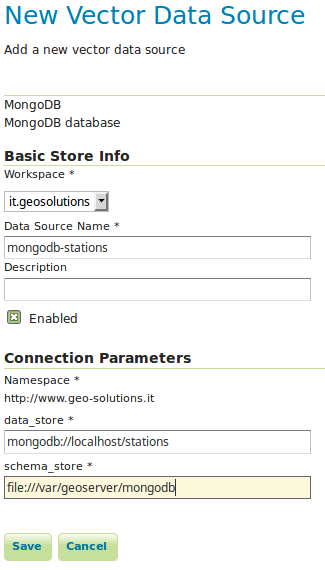
Configuring a MongoDB data store.¶
For more details about the usage of this data store please check the GeoTools MongoDB plugin documentation.