Installing the GWC S3 extension¶
The installation process is similar to other GeoServer extensions:
Login, and navigate to and check Build Information to determine the exact version of GeoServer you are running.
Visit the website download page, change the Archive tab, and locate your release.
From the list of Other extensions download GWC S3 tile storage.
2.28.0 example: geoserver-2.28.0-gwc-s3-plugin.zip
3.0-SNAPSHOT example: geoserver-3.0-SNAPSHOT-gwc-s3-plugin.zip
Verify that the version number in the filename corresponds to the version of GeoServer you are running (for example 2.28.0 above).
Extract the contents of the archive into the
WEB-INF/libdirectory in GeoServer. Make sure you do not create any sub-directories during the extraction process.Restart GeoServer.
To verify the installation was successful, to “Tile Caching”, “Blobstores” and create a new blobstore, the S3 option show be available:
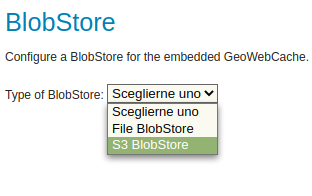
The S3 option showing while creating a new blobstore¶