Pregeneralized Features¶
Note
GeoServer does not come built-in with support for Pregeneralized Features; it must be installed through an extension.
Installing the Pregeneralized Features extension¶
Visit the website download page, locate your release, and download:
Warning
Ensure to match plugin (example 2.28.0 above) version to the version of the GeoServer instance.
Extract the contents of the archive into the
WEB-INF/libdirectory of the GeoServer installation.
Adding a Pregeneralized Features data store¶
If the extension is properly installed, Generalized Data Store will be listed as an option when creating a new data store.
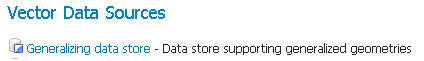
Generalized Data Store in the list of vector data stores¶
Configuring a Pregeneralized Features data store¶
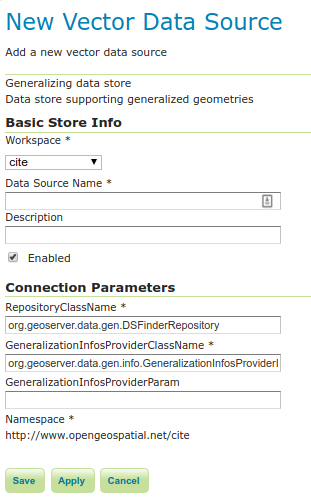
Configuring a Pregeneralized Features data store¶
For a detailed description, look at the Tutorial.
Previous: GeoPackage
Next: Raster data