Installing the Vector Tiles Extension¶
Login, and navigate to and check Build Information to determine the exact version of GeoServer you are running.
Visit the website download page, change the Archive tab, and locate your release.
From the list of Output Formats extensions download Vector Tiles.
2.28.0 example: geoserver-2.28.0-vectortiles-plugin.zip
3.0-SNAPSHOT example: geoserver-3.0-SNAPSHOT-vectortiles-plugin.zip
Verify that the version number in the filename corresponds to the version of GeoServer you are running (for example 2.28.0 above).
Extract the archive and copy the contents into the GeoServer library
WEB-INF/libdirectory located in:
GeoServer binary Jetty:
<GEOSERVER_ROOT>/webapps/geoserver/WEB-INF/libDefault Tomcat deployment:
<CATALINA_BASE>/webapps/geoserver/WEB-INF/lib
Restart GeoServer.
To verify that the extension was installed successfully
Open the Web administration interface
Click Layers and select a vector layer
Click the Tile Caching tab
Scroll down to the section on Tile Formats. In addition to the standard GIF/PNG/JPEG formats, you should see the following:
application/json;type=geojsonapplication/json;type=topojsonapplication/vnd.mapbox-vector-tile
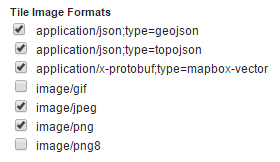
Vector tiles tile formats¶
If you don’t see these options, the extension did not install correctly.