Installing the Importer extension¶
Login, and navigate to and check Build Information to determine the exact version of GeoServer you are running.
Visit the website download page, change the Archive tab, and locate your release.
From the list of Other extensions download Importer (Core).
2.28.0 example: geoserver-2.28.0-importer-plugin.zip
3.0-SNAPSHOT example: geoserver-3.0-SNAPSHOT-importer-plugin.zip
Verify that the version number in the filename corresponds to the version of GeoServer you are running (for example 2.28.0 above).
The optional importer download Importer (BDB Backend) is used in a clustered environment to share state importer progress between nodes.
2.28.0 example: geoserver-2.28.0-importer-bdb-plugin.zip
3.0-SNAPSHOT example: geoserver-3.0-SNAPSHOT-importer-bdb-plugin.zip
Extract the archive and copy the contents into the GeoServer
WEB-INF/libdirectory.Restart GeoServer.
To verify that the extension was installed successfully, open the Web administration interface and look for an Import Data page in the Data section on the left-side navigation menu.
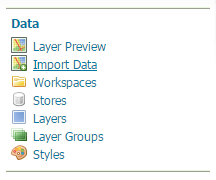
Importer extension successfully installed.¶
For additional information please see the section on Using the Importer extension.