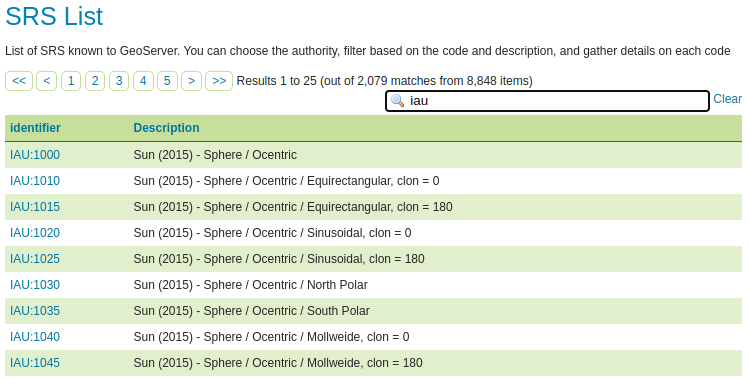- GeoServer 2.28.0 User Manual »
- Extensions »
- IAU planetary CRSs »
- Installing the IAU authority
Installing the IAU authority¶
The IAU authority is an official extension:
Login, and navigate to About & Status > About GeoServer and check Build Information to determine the exact version of GeoServer you are running.
Visit the website download page, change the Archive tab, and locate your release.
From the list of Miscellaneous extensions download IAU.
2.28.0 example: geoserver-2.28.0-iau-plugin.zip
3.0-SNAPSHOT example: geoserver-3.0-SNAPSHOT-iau-plugin.zip
Verify that the version number in the filename corresponds to the version of GeoServer you are running (for example 2.28.0 above).
Extract the archive and copy the contents into the GeoServer
WEB-INF/libdirectory.Restart GeoServer.
Verify Installation¶
To verify that the extension was installed successfully:
On the left menu, get into Demos and then SRS List
Go into the table filter text field, and type IAU, then press enter
A number of IAU codes should appear in the table