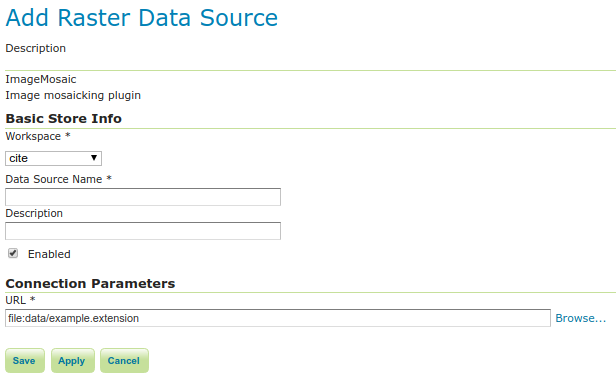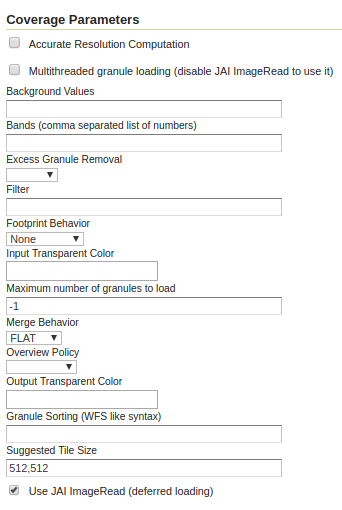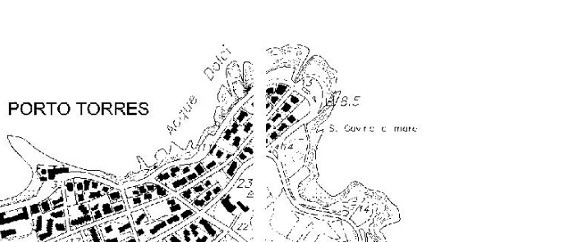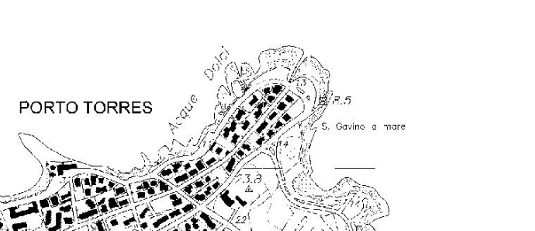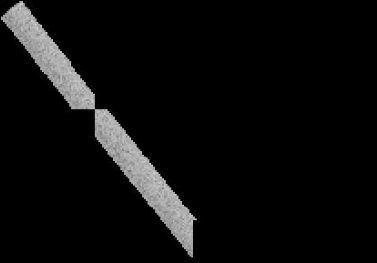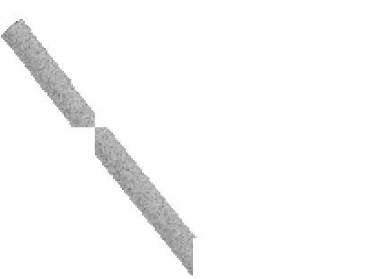Schema |
Required |
A comma-separated sequence describing the mapping between attribute and data type. |
PropertyCollectors |
Required |
A comma-separated list of PropertyCollectors. Each entry in the list includes the extractor class, the file name (within square brackets [ ] and not including the .properties suffix) containing the regular expression needed to extract the attribute value from the granule file name, and the attribute name (within parentheses ( )). The instance of the extractor class also indicates the type of object computed by the specific collector, so a TimestampFileNameExtractorSPI will return Timestamps while a DoubleFileNameExtractorSPI will return Double numbers. |
TimeAttribute |
Optional |
Specifies the name of the time-variant attribute. |
ElevationAttribute |
Optional |
Specifies the name of the elevation attribute. |
AuxiliaryFile |
Optional |
Path to an auxiliary file to be used for internal purposes (For example: when dealing with NetCDF granules, it refers to the NetCDF XML ancillary file.) |
AbsolutePath |
Optional |
Controls whether or not the path stored inside the location attribute represents an absolute path or a path relative to the location of the shapefile index. Notice that a relative index ensures better portability of the mosaic itself. Default value for this parameter is false, which means relative paths. |
Caching |
Optional |
Boolean value to enable caching. When set to true, the ImageMosaic will try to save in memory the entire contents of the index to reduce loading/query time. Set to false for a large granule index and/or if new granules are to be ingested (for example, when the index is on a database and we interact directly with it). Default is false. |
CanBeEmpty |
Optional |
Boolean flag used for configuring empty mosaics. When enabled the ImageMosaic will not throw an exception caused by the absence of any coverage. By default it is set to false. |
Envelope2D |
Optional |
Envelope for the mosaic formatted as LLX,LLY URX,URY (notice the space between the lower left and upper right coordinate pairs). |
ExpandToRGB |
Optional |
Boolean flag to force color expansion from index color model (paletted datasets) to component color model (RGB). Default is false. |
IndexingDirectories |
Optional |
Comma separated values list of paths referring to directories containing granules to be indexed. If unspecified, the IndexingDirectory will be the mosaic configuration directory. This parameter allows configuration of a mosaic in a folder which contains only configuration files, while the granules to be indexed are stored somewhere else. |
Name |
Optional |
The name to be assigned to the index. If unspecified, the index name will usually match the name of the folder containing the mosaic. |
NoData |
Optional |
Specifies the NoData for the mosaic. (This might be useful, as an instance, when imposing the Envelope2D. At time of ImageMosaic’s initialization, a small 5x5 pixels sample read is performed by ImageMosaic on the Envelope’s corner in order to retrieve granule’s metadata and properties, as nodata. If Envelope2D is forced in configuration, there might be the case that this sample read will not involve any actual granule so a default noData will be set which may be different with respect to what is actually stored on granules. Specifying the desired NoData property in indexer will solve this type of issue). |
CoverageNameCollectorSPI |
Optional |
As described in the previous row, the Name parameter allows specification of the coverage name to be exposed by the ImageMosaic. An ImageMosaic of NetCDFs instead exposes a coverage for each supported variable found in the NetCDF, using the variable’s name as the coverage name (for instance, air_temperature, wind_speed, etc.) The optional CoverageNameCollectorSPI property allows specification of a CoverageNameCollector plugin to be used to instruct the ImageMosaic on how to setup different coverageNames for granules. It should contains the full name of the implementing class plus an optional set of semicolon-separated keyValue pairs prefixed by “:”. See below for an example. |
Recursive |
Optional |
Boolean flag used at indexing time. When set to true, the indexer will look for granules by scanning any subdirectory contained in the indexing directory. If false, only the main folder will be analyzed. Default is true. |
UseExistingSchema |
Optional |
Boolean flag used for enabling/disabling the use of existing schemas. When enabled, the ImageMosaic will start indexing granules using the existing database schema (from datastore.properties) instead of populating it. This is useful when you already have a database with a valid mosaic schema (the_geom, location and other attributes, take a look at gdalindex) or when you do not want to rename the images to add times and dimensions (you should simply add them to the table, to AdditionalDomainAttributes and to PropertyCollectors). Default is false. |
Wildcard |
Optional |
Wildcard used to specify which files should be scanned by the indexer. (For instance: “*.tif”). Currently, logic operators and lists aren’t supported, so this field is limited to a single wildcard element with no support for AND/OR operators combinations. |
WrapStore |
Optional |
By default, Postgresql identifiers can’t be longer than 63 chars. Longer names will be truncated to that fixed length. When dealing with multidimensional datasets (for instance: NetCDFs, GRIBs) each variable (NetCDF) or parameter (GRIB) is indexed into a table with the same name. Therefore an atmosphere-absorption-optical-thickness-due-to-particulate-organic-matter-ambient-aerosol-particles NetCDF CF variable will be associated to a table with the same name. Postgresql will truncate that to atmosphere-absorption-optical-thickness-due-to-particulate-orga breaking the one-to-one mapping and therefore breaking the proper functioning. Setting the WrapStore flag to true will establish a hidden mapping between full long names and truncated table names to support proper working. |
MosaicCRS |
Optional |
The “native” CRS of the mosaic, that is, the one in which footprints are collected. Useful when dealing with granules in multiple CRSs (see tutorial) |
AdditionalDomainAttributes |
Optional |
Comma separate list of custom dimensions to be exposed. Each custom dimension declaration can be a simple attribute name from the
schema, e.g., runtime, a mapping from dimension name to attribute name, e.g. time2(runtime), or a mapping from a range dimension name to two attributes, e.g., timerange(timeStart,timeEnd) |
PropertySelection |
Optional |
Boolean value to enable/disable selection of properties from the mosaic index. Default is false. When enabled, the ImageMosaic will try to load in memory only the properties needed to perform mosaicking. A typical use case is using a STAC API as a mosaic index, a STAC item typically contains many complex properties, and the API might be remote, reducing the payload improves both query time and memory usage. |
SkipExternalOverviews |
Optional |
Boolean value to specify whether to skip checks for external overviews. Default is false. When enabled, the ImageMosaic will not look for external overview files. |