Quickfix¶
For really quick fixes:
Browse the documentation source code directly on the GitHub website:
Navigate to the file you wish to change and click the edit icon
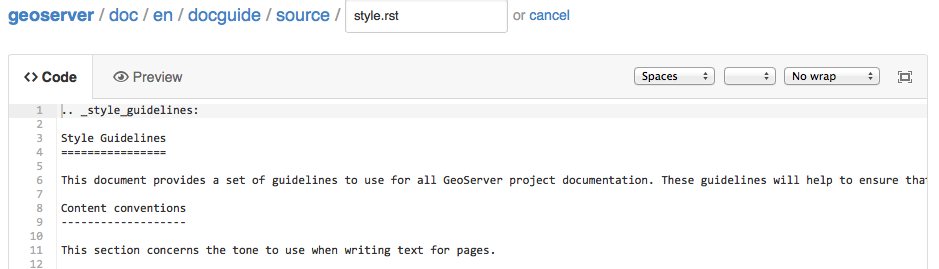
GitHub Preview of style.rst page¶
Note: you must first be signed into GitHub, and GitHub will help you create a fork from which to submit the quick fix, (we recommend that you keep the fork for next time.)
Use the editor to modify the file
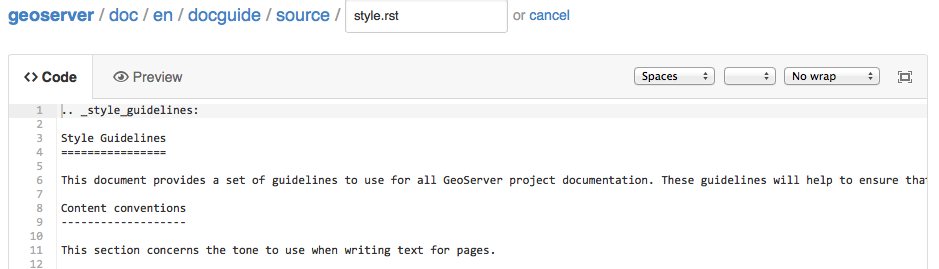
GitHub Editor for style.rst page¶
Scroll to the bottom of the page, provide a commit comment and submit.
GitHub will:
Create a fork and submit a pull request on your behalf; or
Immediately make the change for those with commit access
Warning
This technique is great for fixing small typos - but has the danger of introducing formatting mistakes preventing the documentation from being generated.
To make extensive changes see Workflow.