Multiple layers in the same CSS¶
As most of the examples in this documentation show, styling is typically done on a single layer. When the style is associated to a layer, the first UserStyle found in the style sheet is used.
However, it’s also possible to create a style with multiple layers, and then use the “style group” functionality to create a layer group with the layers mentioned in the style.
For example, a style duplicating the Tasmania sample layer group could look like this (usage of
the Flat mode is recommended):
@mode 'Flat';
topp:tasmania_state_boundaries {
fill: #66FF66;
stroke: black;
}
topp:tasmania_water_bodies {
fill: #4040C0;
stroke: black;
}
topp:tasmania_roads {
stroke: #AA3333;
stroke-width: 2;
}
topp:tasmania_cities {
mark: symbol(circle);
mark-size: 6;
:mark {
fill: white;
stroke: black;
stroke-width: 2;
}
}
The style can be previewed while editing by enabling the “preview as style group” option in the style editor.
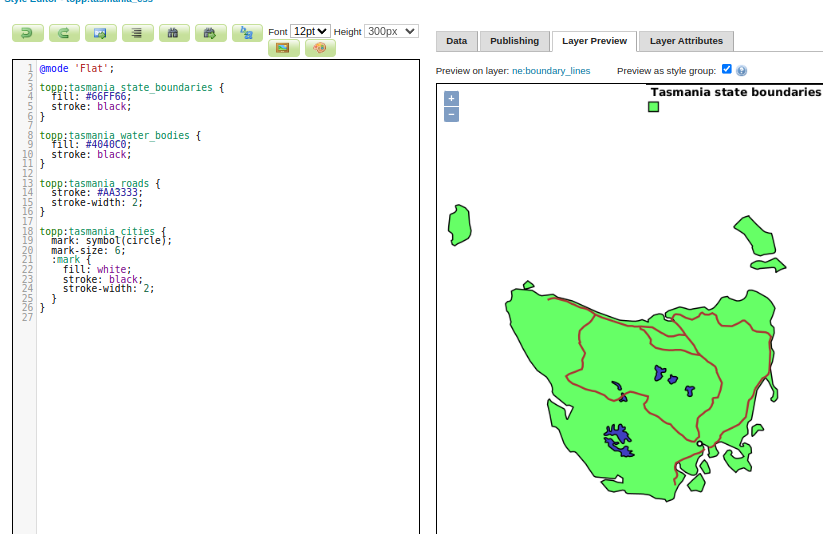
The style group can then be used to form a layer group, by using the “add as style group” link in the layer group editor:
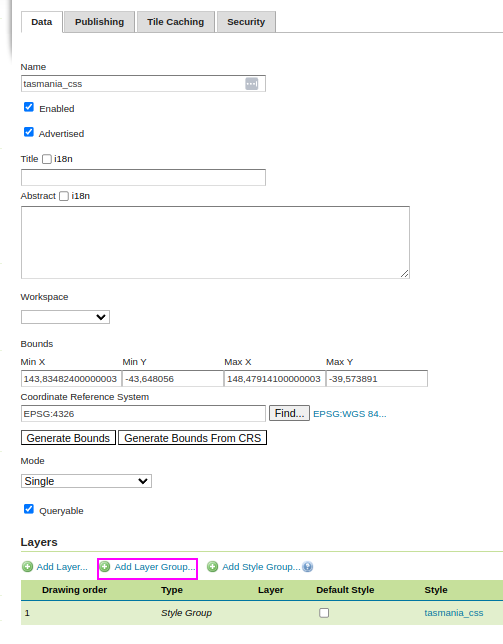
Previous: Rendering transformations in CSS
Next: Styled marks