GeoFence WPS rules setup¶
This plugin will not change the GUI in any way. Anyway, you can now use the subfield field to select the processes you want to authorize.
For instance, with the following rules:
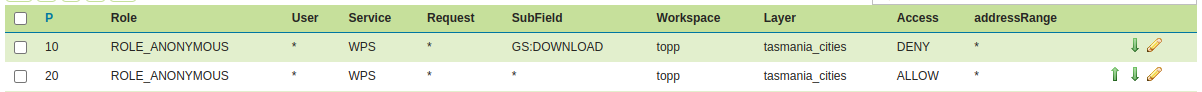
you will enable all WPS processes for the tasmania_cities layer, but you will prevent to download it via WPS.
Chained processes¶
Please note that this plugin also considers chained WPS processes, when they are running in the same GeoServer instance. If a user is running an execute request containing more than one chained process, all processes will be needed to be allowed in order for the request to be run successfully.
For instance, if the user sends a request of this kind:
/--> Proc2 --> Layer A
Proc1 --|
\ /--> Layer B
\--> Proc3 --|
\--> Proc4 --> Layer C
the user will need at least these permissions:
Proc1: LayerA + LayerB + LayerC
Proc2: LayerA
Proc3: LayerB + LayerC
Proc4: LayerC