Installing the GWC S3 extension¶
The GWC S3 extension is listed among the other extension downloads on the GeoServer download page.
The installation process is similar to other GeoServer extensions:
Visit the website download page, locate your release, and download: geoserver-2.20-SNAPSHOT-gwc-s3-plugin.zip
Verify that the version number in the filename (for example 2.20-SNAPSHOT above) corresponds to the version of GeoServer you are running.
Extract the contents of the archive into the
WEB-INF/libdirectory in GeoServer. Make sure you do not create any sub-directories during the extraction process.Restart GeoServer.
To verify the installation was successful, to to “Tile Caching”, “Blobstores” and create a new blobstore, the S3 option show be available:
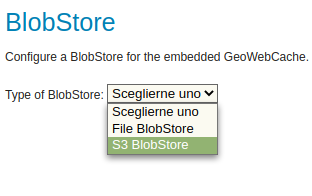
The S3 option showing while creating a new blobstore¶