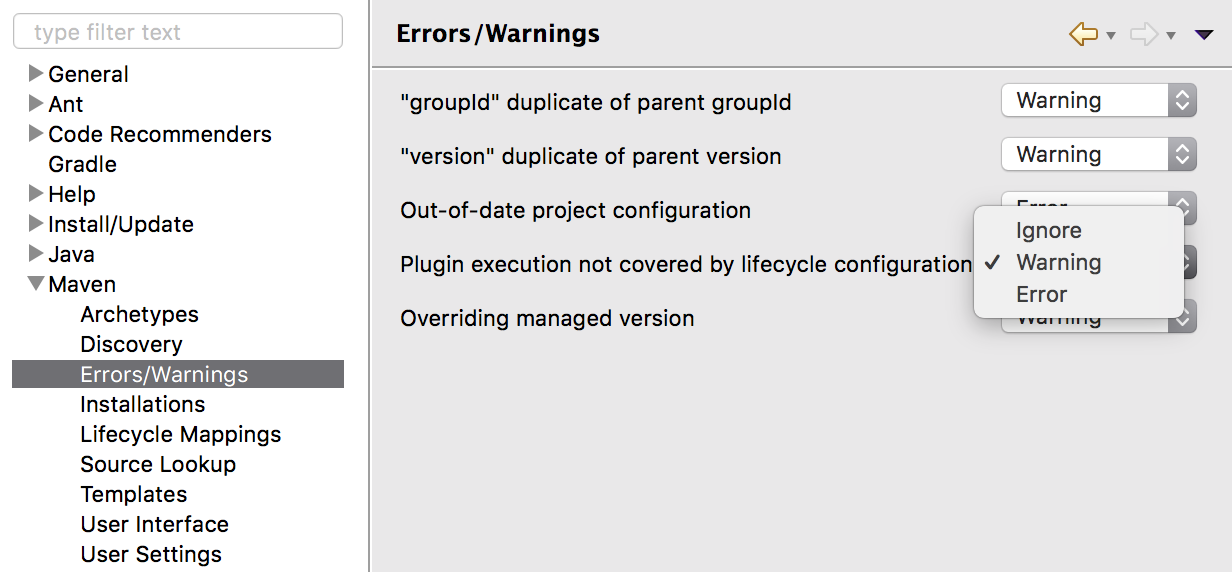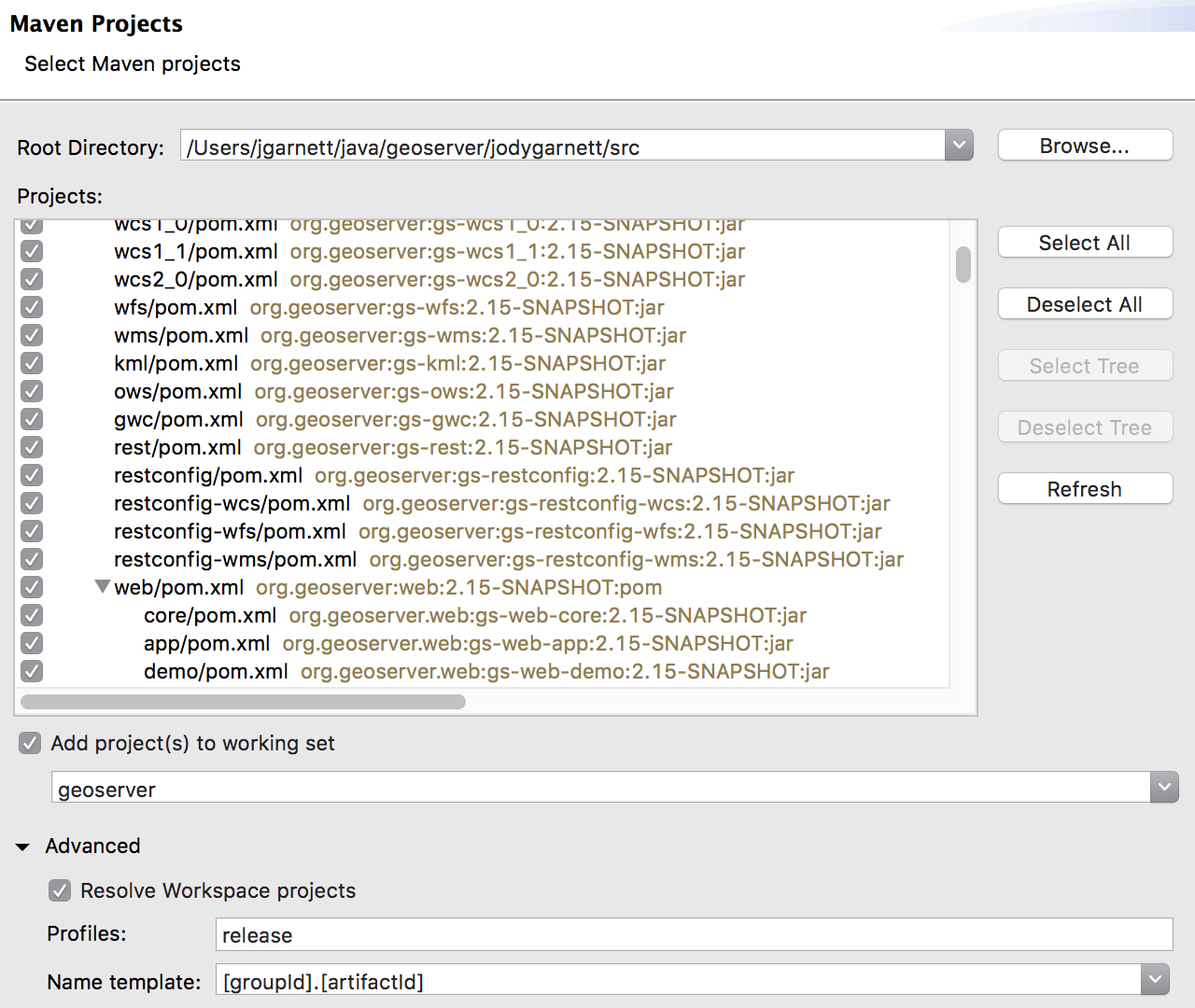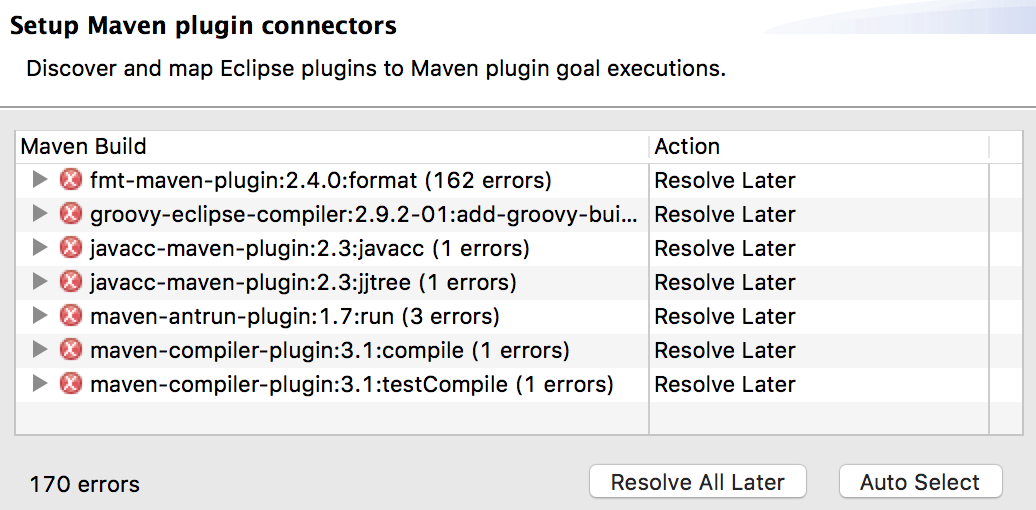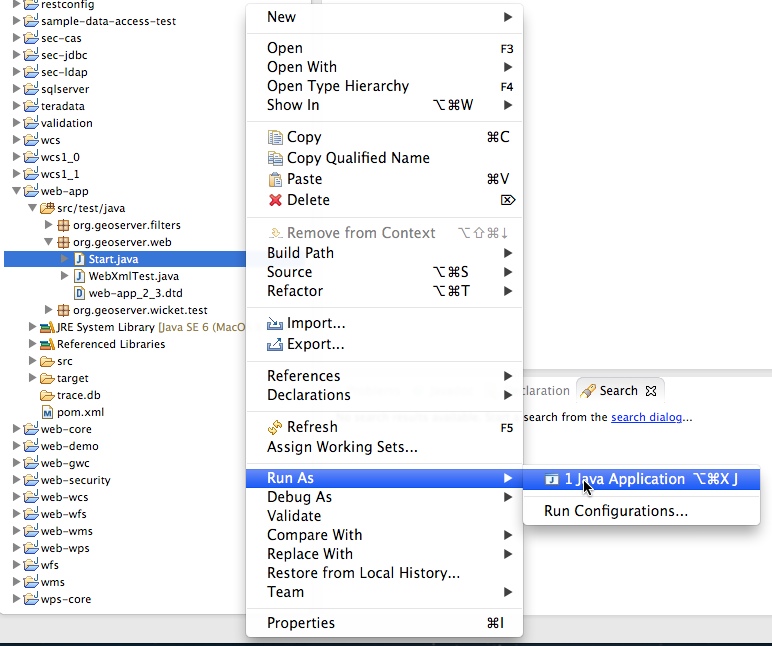Eclipse M2 Quickstart¶
This guide is designed to get developers up and running as quick as possible. For a more comprehensive guide see the Eclipse Guide.
Check out source code¶
Check out the source code from the git repository.:
git clone git://github.com/geoserver/geoserver.git geoserver
To list the available branches.:
% git branch
2.15.x
2.16.x
* main
Choose main for the latest development.:
% git checkout main
Or chose a stable branch for versions less likely to change often:
% git checkout 2.16.x
In this example we will pretend that your source code is in a directory
called geoserver, but a more descriptive name is recommended.
Eclipse Maven builder¶
The maven build supplied with eclipse works with the pom.xml files, however it does recognize some of our custom build steps:
Go to Preferences and navigate to
Change the Plugin execution not covered by lifecycle configuration to
Warning.
java-cc-maven-plugin¶
The Eclipse M2 builder does recognize this plugin, build once on the command line first:
Navigate to :file:`src/wcs1_1`.
Compile, to force the code to be generated:
mvn compile
[INFO] --- javacc-maven-plugin:2.3:jjtree (jjtree) @ gs-wcs1_1 --- Java Compiler Compiler Version 4.0 (Tree Builder) (type "jjtree" with no arguments for help) "src/wcs1_1/target/jjtree/org/geoserver/wcs/kvp/rangesubset/ASTFieldId.java" does not exist. Will create one. ... Annotated grammar generated successfully in src/wcs1_1/target/jjtree/org/geoserver/wcs/kvp/rangesubset/rangeset.jj [INFO] [INFO] --- javacc-maven-plugin:2.3:javacc (javacc) @ gs-wcs1_1 --- Java Compiler Compiler Version 4.0 (Parser Generator) (type "javacc" with no arguments for help) Reading from file src/wcs1_1/target/jjtree/org/geoserver/wcs/kvp/rangesubset/rangeset.jj . . . File "TokenMgrError.java" does not exist. Will create one. File "ParseException.java" does not exist. Will create one. ... Parser generated successfully. [INFO] [INFO] --- fmt-maven-plugin:2.4.0:format (default) @ gs-wcs1_1 --- [debug] Using AOSP style [INFO] Processed 47 files (0 reformatted). [INFO]
Import modules into Eclipse¶
Use to open the Import wizard. Select import wizard, and Next.
Define the Root Directory by browsing to the GeoServer
srcfolder.Open Advanced options:
Profiles: release
Name template: [groupId].[artifactId]
Press Finish to start import.
During import use
Resolve Later, exclude lifecycle mapping.
Run GeoServer from Eclipse¶
From the
Package Explorerselect theweb-appmoduleNavigate to the
org.geoserver.webpackageRight-click the
Startclass and navigate toRun as,Java ApplicationAfter running the first time you can return to the
Run Configurationsdialog to fine tune your launch environment (including setting a GEOSERVER_DATA_DIR).
Note
If you already have a server running on localhost:8080 see the Eclipse Guide for instructions on changing to a different port.
Access GeoServer front page¶
After a few seconds, GeoServer should be accessible at: http://localhost:8080/geoserver
The default
adminpassword isgeoserver.