Raster Access¶
The Coverage Access Settings page in the Server menu in the Web administration interface provides configuration options to customize thread pool executors and ImageIO caching memory.
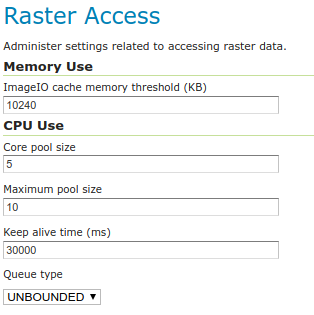
Raster Access Settings¶
Memory Use¶
WMS requests usually produce relatively small images whilst WCS requests may frequently deal with bigger datasets. Caching the image in memory before encoding it may be helpful when the size of the image isn’t too big. For a huge image (as one produced by a big WCS request) it would be better instead caching through a temporary file with respect to caching in memory. This section allows to specify a threshold image size to let GeoServer decide whether to use a MemoryCacheImageOutputStream or FileCacheImageOutputStream when encoding the images.
ImageIO Cache Memory Threshold—Sets the threshold size (expressed in KiloBytes) which will make GeoServer choose between file cache vs memory based cache. If the estimated size of the image to be encoded is smaller than the threshold value, a MemoryCacheImageOutputStream will be used resulting into caching the image in memory. If the estimated size of the image to be encoded is greater than the threshold value, a FileCacheImageOutputStream will be used.
CPU Use¶
The imageMosaic reader may load, in parallel, different files that make up the mosaic by means of a ThreadPoolExecutor . A global ThreadPoolExecutor instance is shared by all the readers supporting and using concurrent reads. This section of the Coverage Access Settings administration page allows configuration of the Executor parameters.
Core Pool Size—Sets the core pool size of the thread pool executor. A positive integer must be specified.
Maximum Pool Size—Sets the maximum pool size of the thread pool executor. A positive integer must be specified.
Keep Alive Time—Sets the time to be wait by the executor before terminating an idle thread in case there are more threads than corePoolSize.
Queue Type—The executor service uses a BlockingQueue to manage submitted tasks. Using an unbounded queue is recommended which allows to queue all the pending requests with no limits (Unbounded). With a direct type, incoming requests will be rejected when there are already maximumPoolSize busy threads.
Note
If a new task is submitted to the list of tasks to be executed, and less than corePoolSize threads are running, a new thread is created to handle the request. Incoming tasks are queued in case corePoolSize or more threads are running.
Note
If a request can’t be queued or there are less than corePoolSize threads running, a new thread is created unless this would exceed maximumPoolSize.
Note
If the pool currently has more than corePoolSize threads, excess threads will be terminated if they have been idle for more than the keepAliveTime.
Note
If a new task is submitted to the list of tasks to be executed and there are more than corePoolSize but less than maximumPoolSize threads running, a new thread will be created only if the queue is full. This means that when using an Unbounded queue, no more threads than corePoolSize will be running and keepAliveTime has no influence.
Note
If corePoolSize and maximumPoolSize are the same, a fixed-size thread pool is used.
System Properties Configuration¶
There are some additional global configuration parameters involved in raster access which can be specified through System properties.
Max Oversampling Factor¶
When dealing with reprojection, the underlying raster read operation might do some oversampling in order to provide the requested output resolution. Depending on the reprojection and the requested area, the oversampling factor might be high.
Consider an untiled whole world request of an EPSG:4326 raster, towards EPSG:3857, filling a 1024x768 image. Due to the big distortion introduced by the Mercator Projection at high latitudes, the underlying read operation may result in actually reading 20000x8000 pixels, in other words, an oversampling factor of almost 20. Image processing operations will work on that big input image before returning back the desired 1024x768 image.
This can be very time consuming (you may notice long rendering time for that). It’s possible to put a limit on the maximum oversampling factor by adding the following java option to GeoServer startup script and restart it:
-Dorg.geotools.coverage.max.oversample=N
With N a number representing the maximum oversampling factor. By this way, the underlying read operation will use a reading resolution within that limit, making the rendering faster. The speed gain has however a penalty, output quality decrease at the poles. So you may want to play a bit with this value to find the optimal trade-off between speed and quality. For example, you could start trying with a value of 3 and check the results, and then slowly increase it until the output matches the desired quality within an acceptable rendering time.